I have been tasked with running point on implementing Azure DevOps on my team at work.
We are using the CMMI process and tracking bugs at the requirement level.
Recently, it was brought to my attention that when we marked a Bug work item as active, manually change the state and not drag the card to the next swimlane, it simply disappears from the board. The work item can still be viewed on the task board, but is no where to be found on the requirements board until the state is changed again.
Has anyone else run into this problem and know of a fix?
Thanks