I have a google form that is linked to a google sheet.
When I submit the actual form, onFormSubmit is triggered and my logs show " e.source Spreadsheet"
I was also using the simulated onFormSubmit code from this link (How can I test a trigger function in GAS?) to debug and everything was working fine.
Suddenly I am getting an error "e.source undefined" but e.values is working fine when I use the simulated onFormSubmit code.
What could have caused this sudden error, particularly since it seemed to have been working fine before for exactly the same scenario?
TIA