I'm observing the below error message often in kibana. If I restarted the images and it looks fine for while but I'm loosing all my data as I explained in this below link.
The data is getting lost whenever I restart the docker/elk image
Error Message:
Erased the hostname in the snapshot.
I just searched and found that the below script will resolved that issue:
Script:
PUT kindle_s_builds/_settings
{
"index":
{
"blocks":
{
"read_only_allow_delete": "false"
}
}
}
Output:
{
"acknowledged" : true
}
Kibana version : 6.6.0 and using docker/elk image to host the kibana dashboard.
But nothing helps. Can anyone let me know how can I resolve this issue? and what is the root cause and how to overcome this?