Please see below screenshot for different results on tablet and on phones.
activity.xml
<RelativeLayout xmlns:android="http://schemas.android.com/apk/res/android"
xmlns:tools="http://schemas.android.com/tools"
xmlns:app="http://schemas.android.com/apk/res-auto"
android:layout_width="match_parent"
android:layout_height="match_parent"
tools:context=".MainActivity"
android:id="@+id/frameLayout1"
android:weightSum="4"
android:padding="0dp"
android:orientation="vertical">
<ImageView
android:layout_width="fill_parent"
android:layout_height="fill_parent"
android:scaleType="centerCrop"
android:src="@drawable/crossword_background"/>
<RelativeLayout
android:layout_width="match_parent"
android:layout_height="match_parent"
android:padding="0dp"
android:orientation="vertical"
android:id="@+id/frameLayout"
android:weightSum="4"
>
<androidx.appcompat.widget.Toolbar
android:id="@+id/toolbar"
android:layout_width="match_parent"
android:layout_height="?attr/actionBarSize"
android:layout_alignParentStart="true"
android:layout_alignParentTop="true"
android:background="@android:color/transparent" >
<RelativeLayout
android:layout_width="match_parent"
android:layout_height="wrap_content">
<TextView
android:id="@+id/tvTitle"
style="@style/TextAppearance.AppCompat.Widget.ActionBar.Title"
android:layout_width="100dp"
android:layout_height="24dp"
android:layout_marginStart="4dp"
android:layout_marginTop="4dp"
android:layout_marginEnd="4dp"
android:layout_marginBottom="4dp"
android:background="@drawable/count_frame"
android:fontFamily="@font/roboto"
android:gravity="center"
android:textColor="#5A0FC8"
android:textSize="13sp"
android:textStyle="bold"
tools:text="4" />
<TextView
android:id="@+id/menu_item_score"
style="@style/TextAppearance.AppCompat.Widget.ActionBar.Title"
android:layout_width="100dp"
android:layout_height="24dp"
android:layout_margin="4dp"
android:background="@drawable/count_frame"
android:gravity="right"
android:layout_alignParentRight="true"
android:textColor="#5A0FC8"
android:textSize="13sp"
android:textStyle="bold"
android:textAlignment="center"
tools:text="4" />
</RelativeLayout>
</androidx.appcompat.widget.Toolbar>
<LinearLayout
android:id="@+id/rightLayout"
android:layout_width="40dp"
android:layout_height="fill_parent"
android:layout_alignParentEnd="true"
android:layout_below="@id/horizontal_divider"
android:orientation="vertical" >
<LinearLayout
android:layout_weight="1"
android:layout_height="fill_parent"
android:layout_width="match_parent"
android:weightSum="4"
android:orientation="vertical" >
<ImageButton
android:layout_width="match_parent"
android:layout_height="wrap_content"
android:layout_weight="1"
android:src="@drawable/ic_action_360"
android:background="@null"/>
<ImageButton
android:layout_width="match_parent"
android:layout_height="wrap_content"
android:layout_weight="1"
android:src="@drawable/ic_action_360"
android:background="@null"/>
<ImageButton
android:layout_width="match_parent"
android:layout_height="wrap_content"
android:layout_weight="1"
android:src="@drawable/ic_action_360"
android:background="@null"/>
<ImageButton
android:id="@+id/ShowHint"
android:layout_width="match_parent"
android:layout_height="wrap_content"
android:layout_weight="1"
android:src="@drawable/ic_action_360"
android:background="@null"/>
</LinearLayout>
</LinearLayout>
<LinearLayout
android:id="@+id/leftLayout"
android:layout_width="40dp"
android:layout_height="fill_parent"
android:layout_alignParentStart="true"
android:layout_below="@id/horizontal_divider"
android:orientation="vertical" >
<LinearLayout
android:layout_weight="1"
android:layout_height="fill_parent"
android:layout_width="match_parent"
android:weightSum="4"
android:orientation="vertical" >
<ImageButton
android:layout_width="match_parent"
android:layout_height="wrap_content"
android:layout_weight="1"
android:src="@drawable/ic_action_360"
android:background="@null"/>
<ImageButton
android:layout_width="match_parent"
android:layout_height="wrap_content"
android:layout_weight="1"
android:src="@drawable/ic_action_360"
android:background="@null"/>
<ImageButton
android:layout_width="match_parent"
android:layout_height="wrap_content"
android:layout_weight="1"
android:src="@drawable/ic_action_360"
android:background="@null"/>
<ImageButton
android:id="@+id/ShuffleButtons"
android:layout_width="match_parent"
android:layout_height="wrap_content"
android:layout_weight="1"
android:src="@drawable/ic_action_360"
android:background="@null"/>
</LinearLayout>
</LinearLayout>
<View
android:id="@+id/horizontal_divider"
android:layout_width="match_parent"
android:layout_height="0dp"
android:layout_centerVertical="true" />
<RelativeLayout
android:id="@+id/firstLayout"
android:layout_width="match_parent"
android:layout_height="match_parent"
android:padding="0dp"
android:layout_centerInParent="true"
android:layout_margin="0dp"
android:layout_above="@+id/horizontal_divider"
android:layout_below="@id/toolbar"
android:gravity="center">
<TableLayout
android:layout_width="wrap_content"
android:layout_height="wrap_content"
android:id="@+id/tblLayout"
android:gravity="center"
android:padding="0dip"
android:shrinkColumns="*"
android:layout_margin="0dip"
android:layout_centerInParent="true"
android:layout_centerHorizontal="true"
android:layout_centerVertical="true">
</TableLayout>
</RelativeLayout >
<LinearLayout
android:id="@+id/secondLayout"
android:layout_width="match_parent"
android:layout_height="match_parent"
android:layout_below="@+id/horizontal_divider"
android:layout_toStartOf="@id/rightLayout"
android:layout_toEndOf="@id/leftLayout"
android:orientation="vertical" >
<FrameLayout
android:id="@+id/frame_layout"
android:layout_width="match_parent"
android:layout_height="match_parent"
android:layout_marginTop="5dp"
android:layout_marginLeft="5dp"
android:layout_marginRight="5dp"
android:layout_marginBottom="5dp"
>
</FrameLayout>
</LinearLayout>
</RelativeLayout>
background_ic_btn_bonus.xml
<?xml version="1.0" encoding="utf-8"?>
<bitmap xmlns:android="http://schemas.android.com/apk/res/android"
android:src="@drawable/ic_btn_bonus"
android:tileMode="disabled" android:gravity="center" >
</bitmap>
background_ic_btn_default.xml
<?xml version="1.0" encoding="utf-8"?>
<bitmap xmlns:android="http://schemas.android.com/apk/res/android"
android:src="@drawable/ic_btn_default"
android:tileMode="disabled" android:gravity="center" >
</bitmap>
Corresponding Java Code
String[] iLayoutMap = getTableLayout();
/*
iLayoutMap contains split rows removing 2
2,0,0,0,0,0,0,2,0,0,0,0,0,0,2,0,0,1,1,1,0,2,0,0,0,1,0,0,2,0,0,0,0,0,0,2,0,0,0,0,0,0*/
TableLayout tableLayout = (TableLayout) findViewById(R.id.tblLayout);
for(int i=1;i<iLayoutMap.length;i++){
TableRow NewRow1 =new TableRow(this);
NewRow1.setPadding(0, 0, 0, 0);
NewRow1.setGravity(Gravity.CENTER);
NewRow1.setHorizontalGravity(Gravity.CENTER);
NewRow1.setVerticalGravity(Gravity.CENTER);
String [] items = iLayoutMap[i].split("\\s*,\\s*");
NewRow1.setWeightSum(items.length-1);
for(int j = 0; j < items.length;j++) {
if(items[j].equalsIgnoreCase("0")){
Button btnAdd = new Button(context);
btnAdd.setGravity(Gravity.CENTER);
btnAdd.setTextSize(25);
btnAdd.setTextColor(Color.WHITE);
//btnAdd.setPadding(10 ,10,10,10);
//btnAdd.setBackgroundResource(R.drawable.ic_btn_default);
btnAdd.setBackgroundResource(R.drawable.background_ic_btn_default);
btnAdd.setLayoutParams(new TableRow.LayoutParams(TableRow.LayoutParams.WRAP_CONTENT,TableRow.LayoutParams.WRAP_CONTENT ,1));
NewRow1.addView(btnAdd);
}else if(items[j].equalsIgnoreCase("1")){
//https://stackoverflow.com/questions/3404582/adding-text-to-imageview-in-android
Button btnAdd = new Button(context);
String strId = Integer.toString(i) + Integer.toString(j-1);
//btnAdd.setWidth(iObjectWidth);
//btnAdd.setHeight(iObjectHeight);
btnAdd.setId(Integer.valueOf(strId));
btnAdd.setGravity(Gravity.CENTER);
btnAdd.setTextSize(25);
btnAdd.setTextColor(Color.WHITE);
//btnAdd.setPadding(10 ,10,10,10);
//btnAdd.setBackgroundResource(R.drawable.ic_btn_default);
btnAdd.setBackgroundResource(R.drawable.background_ic_btn_bonus);
btnAdd.setLayoutParams(new TableRow.LayoutParams(TableRow.LayoutParams.WRAP_CONTENT,TableRow.LayoutParams.WRAP_CONTENT,1 ));
NewRow1.addView(btnAdd);
}
}
NewRow1.setLayoutParams(new TableLayout.LayoutParams(TableLayout.LayoutParams.WRAP_CONTENT,TableLayout.LayoutParams.WRAP_CONTENT,items.length-1));
tableLayout.addView(NewRow1);
}
Function
public String[] getTableLayout() {
if (lvlinfo != null) {
return lvlinfo.getLayout().split("2");
}
//Return this as default in case of failure
String arr = "2,0,0,0,0,0,0,2,0,0,0,0,0,0,2,0,0,1,1,1,0,2,0,0,0,1,0,0,2,0,0,0,0,0,0,2,0,0,0,0,0,0";
//String arr = "2,0,0,0,0,0,0,2,0,0,0,0,0,0,2,0,0,1,1,1,0,2,0,0,0,1,0,0,2,0,0,0,0,0,0,2,0,0,0,0,0,0";
return arr.split("2");
}
Expected Result ( Working correctly on Tablet with Android 4.4.2 with below code)
Actual Results ( Tested on multiple phones with OS >= 8.1.0)