I remember when I was using Eclipse that when holding CTRL and using left or right arrows Eclipse would navigate over the LongCamelCaseWrittenWord in several steps. One camel case word at time.
So it will go like follows (pipe | represents the actual cursor position):
|LongCamelCaseWrittenWord -> CTRL+RIGHT_ARROW ->
Long|CamelCaseWrittenWord -> CTRL+RIGHT_ARROW ->
LongCamel|CaseWrittenWord -> CTRL+RIGHT_ARROW ->
LongCamelCase|WrittenWord -> CTRL+RIGHT_ARROW ->
LongCamelCaseWritten|Word -> CTRL+RIGHT_ARROW ->
LongCamelCaseWrittenWord|
Is there a way how to achieve this in IntelliJ? Currently IntelliJ steps over the whole word at once.
Using IntelliJ 9.0