See This Google Play Mail:-
Issue: Inaccurate Target Audience We determined that your app and store listing contain elements that appeal primarily to children, therefore the target age groups you’ve selected are inaccurate. For example, your store listing contains elements such as: Young characters. Multiple references to keywords related to children. If your primary target audience is children, you must select the appropriate age groups in the Target Audience and Content section and comply with all Designed for Families Requirements.
Here Is My Game Screen Shot
I Generate Free Privacy Policy See:-Privacy Policy
** I Select This Target Audience and Content**
the target age group is 5 and under, 6-8, 9-12, and 13-15.
I trying Changed This Target Audience 5 Times But My App Five Time Rejected. What can I do change in this target audience.