I have just installed vs 2019 community choosing the package ".NET desktop development" (also I become sure that when I run installer. It shows what I installed under the tab -WORKLOADS). I just created default form project without writing a single code. I run it and I observed blank form on my desktop successfully. When I am at code file again , I tried to switch to designer view by right click menu or double click on solution explorer pane but no use. I stayed at code file persistently.
I did some googling and also searched in stackoverflow but didn't find a solution. What I found was some advice to install all packages. But I have space problem so if that (missing package) is the root cause of the issue; please tell me which package should I install specifically. Thanks already.