I'm working on a school project and I'm stuck in making a grouped bar chart. I found this article online with an explanation: https://www.pythoncharts.com/2019/03/26/grouped-bar-charts-matplotlib/ Now I have a dataset with an Age column and a Sex column in the Age column there stand how many years the client is and in the sex is a 0 for female and 1 for male. I want to plot the age difference between male and female. Now I have tried the following code like in the example:
import pandas as pd
import numpy as np
from matplotlib import pyplot as plt
import pylab as pyl
fig, ax = plt.subplots(figsize=(12, 8))
x = np.arange(len(data.Age.unique()))
# Define bar width. We'll use this to offset the second bar.
bar_width = 0.4
# Note we add the `width` parameter now which sets the width of each bar.
b1 = ax.bar(x, data.loc[data['Sex'] == '0', 'count'], width=bar_width)
# Same thing, but offset the x by the width of the bar.
b2 = ax.bar(x + bar_width, data.loc[data['Sex'] == '1', 'count'], width=bar_width)
This raised the following error: KeyError: 'count'
Then I tried to change the code a bit and got another error:
import pandas as pd
import numpy as np
from matplotlib import pyplot as plt
import pylab as pyl
fig, ax = plt.subplots(figsize=(12, 8))
x = np.arange(len(data.Age.unique()))
# Define bar width. We'll use this to offset the second bar.
bar_width = 0.4
# Note we add the `width` parameter now which sets the width of each bar.
b1 = ax.bar(x, (data.loc[data['Sex'] == '0'].count()), width=bar_width)
# Same thing, but offset the x by the width of the bar.
b2 = ax.bar(x + bar_width, (data.loc[data['Sex'] == '1'].count()), width=bar_width)
This raised the error: ValueError: shape mismatch: objects cannot be broadcast to a single shape
Now how do I count the results that I do can make this grouped bar chart?