As you know there's a Flex-Box on w3schools example https://www.w3schools.com/css/css3_flexbox.asp . I want to use this logic somewhere in my project and changed a little of this flexBox demo as I wished.When you make the page width less by mouse cursor,box is only getting smaller as width.I also want it getting smaller the height of the box in the same ratio as width getting smaller.This is what Google Material Grid does but I can't use it because I'll use this inside Mat-Menu,not as Grid which covers whole page.Here I tried to demonstrate what I want with images and added what I've done in the code below
What I tried https://www.w3schools.com/code/tryit.asp?filename=G8UM6A52JZL9
What happens when you make smaller of the box(Only width is getting less)
Here what I want to achieve (height and width both getting aligned):