I am very new to the world of regular expressions. I am trying to use Notepad++ using Regex for the following:
Input file is something like this and there are multiple such files: Code:
abc
17
015
0 7
4.3
5/1
***END***
abc
6
71
8/3
9 0
***END***
abc
10.1
11
9
***END***
I need to be able to edit the text in all of these files so that all the files look like this:
Code:
abc
1,2,3,4,5
***END***
abc
6,7,8,9
***END***
abc
10,11,12
***END***
Also:
- In some files the number of
*around the wordENDvaries, is there a way to generalize the number of*so I don't have to worry about it? - There is some additional data before
abcs which does not need to be transposed, how do I keep that data as it is along with transposing the data betweenabcand***END***.
Kindly help me. Your help is much appreciated!