Every time I install Anaconda on a new computer, I am having this environment setting problem. I am using a Mac computer. I successfully installed Anaconda but I still have problems running Jupyter Notebook. When I go to terminal, it starts with no environment and when I type python, this is the output:
Last login: Fri Oct 11 22:47:17 on ttys000
username@Users-MacBook-Pro ~ % python
WARNING: Python 2.7 is not recommended.
This version is included in macOS for compatibility with legacy software.
Future versions of macOS will not include Python 2.7.
Instead, it is recommended that you transition to using 'python3' from within Terminal.
Python 2.7.16 (default, Aug 24 2019, 18:37:03)
[GCC 4.2.1 Compatible Apple LLVM 11.0.0 (clang-1100.0.32.4) (-macos10.15-objc-s on darwin
Type "help", "copyright", "credits" or "license" for more information.
However, I installed Anaconda 3.7 and the folder directory is: /Users/username/anaconda3. When I type: source .bash_profile, this activates the (base) environment and lets me open jupyter notebook. But, I do not want to remember this command all the time. Instead, I want to be able to type jupyter notebook and have it opened when I open a terminal. Can you please enlighten me?
Thanks!