I would like to mimic Excel smoothing style in R using ggplot2 and plotly.
Packages
library(dplyr)
library(tibble)
library(ggplot2)
library(plotly)
library(ggforce) #only for geom_bspline() in example below (other smoothing functions can be used)
library(scales) #only for percent() formatting below
Example dataset
df <- tibble(Group = rep(LETTERS[1:2], each = 10),
x = rep(1:10, 2),
y = c(2, 5, 9, 15, 19, 19, 15, 9, 5, 2,
1, 0, 3, 2, 3, 4, 14, 24, 24, 25)*0.01)
What I want
What I have so far
(df %>%
ggplot(aes(x, y)) +
geom_point(aes(color = Group)) +
ggforce::geom_bspline(aes(group = Group, color = Group)) +
scale_y_continuous(limits = c(0, 0.35), labels = scales::percent) +
scale_x_continuous(breaks = 1:10, minor_breaks = NULL) +
theme_minimal()) %>%
ggplotly()
I know that overfitting is bad, but I need both lines to go straight through points (like in Excel).
Solution might be pure plotly (gives more control than ggplotly() transformation).
Additional, not required: Display Labels for points only (not smoothed curve)