Im creating a chat app and so far it looks something like this:
The moment I start typing it hides the last 2 items and looks like (the edittext hides g,h messages):
My XML file looks as follows:
<?xml version="1.0" encoding="utf-8"?>
<androidx.constraintlayout.widget.ConstraintLayout xmlns:android="http://schemas.android.com/apk/res/android"
xmlns:app="http://schemas.android.com/apk/res-auto"
xmlns:tools="http://schemas.android.com/tools"
android:layout_width="match_parent"
android:layout_height="match_parent"
tools:context=".ChatActivity">
<androidx.recyclerview.widget.RecyclerView
android:id="@+id/rv_Messages"
android:layout_width="match_parent"
android:layout_height="0dp"
app:layout_constraintHeight_percent="0.9"
app:layout_constraintEnd_toEndOf="parent"
app:layout_constraintStart_toStartOf="parent"
app:layout_constraintTop_toTopOf="parent" />
<ImageButton
android:id="@+id/ib_Send"
style="?android:borderlessButtonStyle"
android:layout_width="wrap_content"
android:layout_height="0dp"
android:layout_marginEnd="8dp"
android:layout_marginRight="8dp"
android:adjustViewBounds="true"
android:src="@drawable/ic_location_on_black_24dp"
app:layout_constraintHeight_percent="0.1"
app:layout_constraintBottom_toBottomOf="parent"
app:layout_constraintEnd_toEndOf="parent" />
<EditText
android:id="@+id/et_Message"
android:layout_width="0dp"
android:layout_height="0dp"
android:layout_marginEnd="8dp"
android:layout_marginStart="8dp"
android:hint="enter message here"
android:backgroundTint="@color/colorLightPurple"
android:inputType="textMultiLine|textPersonName"
app:layout_constraintHeight_percent="0.1"
app:layout_constraintBottom_toBottomOf="parent"
app:layout_constraintEnd_toStartOf="@+id/ib_Send"
app:layout_constraintStart_toStartOf="parent" />
</androidx.constraintlayout.widget.ConstraintLayout>
and I have added to my manifest android:windowSoftInputMode="adjustPan"
Is there a way that I can make sure that my recycleview will always show the lates messages/ make sure the edittext wont hide?
Thank you