I'm using Excel for Office 365 MSO 64-bit.
I want to select worksheets based on the worksheet's name.
For example, I have two lines of VBA code that activate a workbook and then select a sheet in the workbook by the sheet's name.
Windows("myworkbook").Activate
Sheets("mysheet").Select
However, I have sheets with names that contain icons or emojis. For example: " Patient".
If I try to paste the icon/emoji into VBA code like this: Sheets(" Patient").Select, the icon does not show up in the VBA editor. I get Sheets("????? Patient").select.
I tried to use ChrW() to encode the ambulance character (see here: https://www.compart.com/en/unicode/U+1F691)
When I run this macro, I get
invalid procedure call or argument
Sub SelectWeirdSheet()
Windows("MYWorkbook.xlsx").Activate
x = ChrW(128657) ' get invalid procedure call or argument here
Sheets(x & " Patient").Activate
End Sub
I also tried code for ambulance ChrW(&H1F691), but I get the same error. My suspicion is that I am using the wrong argument for ChrW().
The docs say my argument for ChrW() is out of range. That helps explain the error, but I'm still missing a work-around.
Question: Is there a way to use VBA to select worksheets that have an icon/emoji as part of their name?
I know you can also refer to worksheets by index number like this Sheets(3).Select.
However, there will be instances where I don't know the index of the sheet ahead of time, but I will know the name of the sheet, so it is preferable to call the worksheets by name.