I want to join two tables using an email field.
In certain cases the first letter of the email is upper case and the joining table might have lower case values.
- For an example : Johns@email.com and johns@email.com
And in some cases the letter that represents the middle name might have upper case letters too.
- Example : Johns@email.com and JohnS@email.com
If I'm joining the tables with JOIN, it is picking up only the exact email which contains the same case-sensitive letters. I want the join to bypass this and match the emails properly.
SELECT Userid.email, Userid.UserName, Userdetails.CustomerName, Userdetails.CustomerAddress
FROM Userid
JOIN Userdetails on Userdetails.Customer = Userid.Email
The above code is resulting redundant email addresses and I want the JOIN to bypass the exact character check or case-sensitive check.
I'm not using MySQL or anything, using an eCommerce DB analytics tool.
Not an expert, learning SQL on my own at the moment, any help is appreciated.