I personally use pdfkit wrapper for Wkhtmltopdf.
I tested with your example of SVG and it does have opacity.
Though, to test - I've enclosed SVG file into HTML and then converted HTML to PDF.
You can give it a try on my server (which uses Wkhtmltopdf):
response = requests.post('http://194.67.110.124:8000/html_to_pdf/',
files={
'template': ('template.html', open('template.html', 'rb')),
'picture': ('template.svg', open('template.svg', 'rb'))
},
data={})
where template.html is an HTML file contained SVG with prefix {{image_path}}. For example:
<!DOCTYPE html>
<html lang="en">
<img src="{{image_path}}/template.svg">
</html>
and template.svg if the SVG file. The result I get is:
The code for pdfkit is quite simple:
import pdfkit
pdfkit.from_file('template.html', 'output.pdf')
Where template.html contains the embedded SVG.
Note that pdfkit is only a wrapper and Wkhtmltopdf app has to be installed on the machine. (BTW, on Windows it's quite slow)