I have a dataset (available at the bottom of this post) named q which illustrates 70 (x,y) coordinates to study electric fields around charges (7 electric field value, therefore 10 coordinate per given electric field). I want to draw equipotential lines for every electric field. Here is the scatter plot of that data using ggplot2:
 You can clearly see where the lines should be drawn if you were to trace them (on a per series basis).
You can clearly see where the lines should be drawn if you were to trace them (on a per series basis).
After coming across this post, I tried using the geom_density2d but here is what I get:
Changing the h parameter did not have the desired effect either:
 How could I get
How could I get ggplot2s geom_density2d to display a single line per series and have that line be as close as possible to my data?
P.S. Here is the original data (in a csv format):
"E";"x";"y";"Voltage"
"E=4.368 (V)"; 33;-6;4.368
"E=4.368 (V)"; 39;-16;4.368
"E=4.368 (V)"; 54;-22;4.368
"E=4.368 (V)"; 66;-17;4.368
"E=4.368 (V)"; 70;-14;4.368
"E=4.368 (V)"; 71;-2;4.368
"E=4.368 (V)"; 36;6;4.368
"E=4.368 (V)"; 51;12;4.368
"E=4.368 (V)"; 64;13;4.368
"E=4.368 (V)"; 70;4;4.368
"E=3.745 (V)"; 6;-69;3.745
"E=3.745 (V)"; 44;-48;3.745
"E=3.745 (V)"; 64;-35;3.745
"E=3.745 (V)"; 77;-15;3.745
"E=3.745 (V)"; 80;-2;3.745
"E=3.745 (V)"; 78;8;3.745
"E=3.745 (V)"; 71;22;3.745
"E=3.745 (V)"; 63;30;3.745
"E=3.745 (V)"; 46;40;3.745
"E=3.745 (V)"; 24;46;3.745
"E=3.120 (V)"; 64;-90;3.120
"E=3.120 (V)"; 70;-73;3.120
"E=3.120 (V)"; 74;-58;3.120
"E=3.120 (V)"; 80;-45;3.120
"E=3.120 (V)"; 88;-18;3.120
"E=3.120 (V)"; 89;-2;3.120
"E=3.120 (V)"; 88;10;3.120
"E=3.120 (V)"; 84;29;3.120
"E=3.120 (V)"; 75;49;3.120
"E=3.120 (V)"; 68;66;3.120
"E=2.495 (V)";102;-96;2.495
"E=2.495 (V)";101;-73;2.495
"E=2.495 (V)";101;-44;2.495
"E=2.495 (V)";102;-22;2.495
"E=2.495 (V)";101;-1;2.495
"E=2.495 (V)";101;10;2.495
"E=2.495 (V)";100;25;2.495
"E=2.495 (V)";100;39;2.495
"E=2.495 (V)";100;48;2.495
"E=2.495 (V)"; 99;52;2.495
"E=1.870 (V)";139;-89;1.870
"E=1.870 (V)";132;-66;1.870
"E=1.870 (V)";124;-46;1.870
"E=1.870 (V)";115;-24;1.870
"E=1.870 (V)";112;-5;1.870
"E=1.870 (V)";114;18;1.870
"E=1.870 (V)";115;23;1.870
"E=1.870 (V)";123;41;1.870
"E=1.870 (V)";127;54;1.870
"E=1.870 (V)";131;69;1.870
"E=1.247 (V)";175;-53;1.247
"E=1.247 (V)";158;-47;1.247
"E=1.247 (V)";142;-37;1.247
"E=1.247 (V)";127;-20;1.247
"E=1.247 (V)";121;-6;1.247
"E=1.247 (V)";124;11;1.247
"E=1.247 (V)";140;30;1.247
"E=1.247 (V)";145;34;1.247
"E=1.247 (V)";155;39;1.247
"E=1.247 (V)";168;45;1.247
"E=0.625 (V)";149;-21;0.625
"E=0.625 (V)";157;-20;0.625
"E=0.625 (V)";137;-16;0.625
"E=0.625 (V)";164;-15;0.625
"E=0.625 (V)";131;-8;0.625
"E=0.625 (V)";169;-5;0.625
"E=0.625 (V)";167;7;0.625
"E=0.625 (V)";161;14;0.625
"E=0.625 (V)";137;18;0.625
"E=0.625 (V)";149;20;0.625