For GAE, in python 3.7, using flask, gcloud on windows 10.
Trying to put in place a service-worker, I spend 2 days not being able to load the service-worker.js file.
On localhost if the file is in the root folder, the file in inaccessible, but if I move the file to the static folder, first I have an error because the index.html is on the root but not the service worker file, and second the mine type of the sevrice worker file is text/html.
I figure I need to change the app.yaml file to specify the mine type but it doesn't seem to have any effect. After erasing everything in the app.yaml, I realize that it is not affecting the localhost. I deployed the project and it works on the gae sever.
I would like to be able to test the service-worker locally.
I am missing something?
Loading successfully on GAE:
You can notice the same problem with the manifest file situated in the root folder.
Thanks.