I have a UILabel which is displaying emojis incorrectly.
Here is a screenshot from iOS app:
And here is a screenshot from Android app which is displaying the same text with the emoji correctly.

I have tried answers from here but they did not help.
Example string : "تم البيع والله يبارك للمشتري♥️"
Here is the code:
NSMutableAttributedString *str = [[NSMutableAttributedString alloc] initWithString:comment.body];
UIFont *cellFont = [UIFont preferredFontForTextStyle:UIFontTextStyleSubheadline];
NSDictionary *attributesDictionary;
NSMutableParagraphStyle *paragraphStyle =
[[NSMutableParagraphStyle alloc] init];
paragraphStyle.lineSpacing = 10;
paragraphStyle.alignment = NSTextAlignmentRight;
paragraphStyle.allowsDefaultTighteningForTruncation = true;
attributesDictionary = @{
NSParagraphStyleAttributeName : paragraphStyle,
NSFontAttributeName : cellFont,
NSDocumentTypeDocumentAttribute: NSHTMLTextDocumentType,
NSCharacterEncodingDocumentAttribute: @(NSUTF8StringEncoding)
};
[str addAttributes:attributesDictionary
range:NSMakeRange(0, str.length)];
cell.commentTextLabel.attributedText = str;
Any help would be appreciated.