I am getting the error:
A control must be associated with a text label.
The piece of code is:
<i
role="button"
className={classN}
onClick={this.muteVolume}
onKeyDown={this.muteVolume}
/>
That error is related to this eslint rule.
That rule makes sense when using a label and a control associated. In my case, I do not need a label at all. I could create one but that looks to me like a workaround to avoid getting that error.
What is the problem?
EDIT
As pointed out by @rickdenhaan, the correct rule to apply is this one.