I have a form and want to get a confirmation message from the user before the user leaves it.
i want provide custom back button when user touch this button:
i try this:
val onBackPressedCallback = object : OnBackPressedCallback(true) {
override fun handleOnBackPressed() {
}
}
requireActivity().onBackPressedDispatcher.addCallback(this,onBackPressedCallback)
but only seems to work for providing custom back behavior to the built-in software/hardware back button and not the back arrow button
How can I do this?