Update 2:
print_r(curl_error($ch));
OpenSSL SSL_connect: SSL_ERROR_SYSCALL in connection to 10.10.10.10:8339
I am running on a corporate network with WAMP installed. I tried connecting to an internet API using Restlet Client and I am able to make GET request without any issues.
I tried the API calls using browser request and it works fine.
I am unable to make these API calls using PHP CURL request in WAMP server on my local.
I tried using proxy enabled in CURL but no luck. I tried enabling ERROR_Reporting(E_ALL) but can't see any errors too.
Here is my code.
$url = "https://10.10.10.10:8339/beta/targets/1234234123/isolated/1567687263?samples=true";
$username="apiuser";
$password="apipassword";
//$proxy = 'proxy:8080';
//$proxyauth = 'proxyuser:proxypassword';
$ch = curl_init();
curl_setopt($ch, CURLOPT_URL, $url);
curl_setopt($ch, CURLOPT_SSL_VERIFYPEER, false);
curl_setopt($ch, CURLOPT_RETURNTRANSFER, true);
//curl_setopt($ch, CURLOPT_PROXY, $proxy);
//curl_setopt($ch, CURLOPT_PROXYUSERPWD, $proxyauth);
curl_setopt($ch, CURLOPT_USERPWD, "$username:$password");
curl_setopt($ch, CURLOPT_HTTPAUTH, CURLAUTH_BASIC);
$output = curl_exec($ch);
$info = curl_getinfo($ch);
print_r($output);
//print_r($info);
curl_close($ch);
The output for the above is blank