When viewing the server status of MySQL Workbench, it states that the version used is "5.7.24 (MySQL Community Server(GLP))". When attempting to update this to a newer version, I found that according to the MySQL Installer, Workbench should already be using version 8.0:
This in turn is giving me errors related to non-matching version numbers when attempting to use data exportation features of Workbench. Am I missing something obvious? I am not sure why Workbench wont recognize/use the updated MySQL.
