I wiped out an old Windows 10 and replaced it with a new Windows 10 by ISO image.
- Before wiping out, I copied the folder of Microsoft Visual Studio 2017 Community Edition on old Windows to an external hard disk:
xcopy /E "C:\Program Files (x86)\Microsoft Visual Studio" D:\
Now after reinstalling Windows 10, I copied the VS 2017 folder from external the hard disk to the
C:\Program Files (x86)\folder of new operating system.I did so to avoid having to download VS 2017 again on new OS.
The problem is other software, like Qt Creator, cannot auto-detect the VS C/C++ compilers. I guess that's because the VS 2017 isn't added to path.
The questions are:
- What path should I add to system path in order to VS 2017 to be auto-detected by other software like Qt Creator?
- Is there any script which I can run to automatically integrate the VS 2017 to the rest of the operating system.