I'm trying to make dropbox or comboBox with select-option
I want to put space between select and first child(option).
I tried
<select>
<option style={{ marginTop: "100px" }} value="Test">test</option>
<option value="Test">test</option>
</select>
But failed.
Any ideas?