I have a problem in git and I need help. This is setup:
- I have a feature branch in git.
refactor_database - This feature branch is now ready to merge in master.
- The first commit of this branch is 3 months old
- There are no conflicts
previously there was one file
- 1)
"db/db.service.ts"
now there are 3 files:
- 1)
"db/db.service.ts" - 2)
"indexed-db/indexed-db.service.ts" - 3)
"sqlite/sqlite.service.ts"
1 (db.service.ts) previously had the contents of 2 (indexed-db.service) in it. Now 1 is only a wrapper, that forwards method calls to 2 or 3 depending on some conditions.
However I did a mistake 3 months ago and I did not realize it until now:
- Git thinks 1 is the old file and has a ton of changes in it - actually it is a new file
- Git thinks 2 is a completely new file. However it is just the the file, that used to be 1 (the file moved)
This screenshot makes the problem clear: I want the "+" to be @ db.service.ts and sqlite.service.ts.
indexed-db should be a rename of db.service instead of a new file(+)
My question is: Can i retrospectively repair this? If so, how?