I have a problem with HTTPS when I am running (dotnet run) my .NetCore application locally on Windows.
It was working till my localhost certificate expired…
I clean up old certificates and generated the new one by
dotnet dev-certs https –clean
dotnet dev-certs https –trust
I’ve verified that everything was added to certmgr (Personal and Trusted certs), but I have the same problem. It is keep trying to use old certificate which expired. I do not know why it is trying to use old “localhost” certificate after clean up certs…
Do you have any idea what should I do?.
Thank you, Błażej