I have a set of points in a text file: random_shape.dat.
The initial order of points in the file is random. I would like to sort these points in a counter-clockwise order as follows (the red dots are the xy data):
I tried to achieve that by using the polar coordinates: I calculate the polar angle of each point (x,y) then sort by the ascending angles, as follows:
"""
Script: format_file.py
Description: This script will format the xy data file accordingly to be used with a program expecting CCW order of data points, By soting the points in Counterclockwise order
Example: python format_file.py random_shape.dat
"""
import sys
import numpy as np
# Read the file name
filename = sys.argv[1]
# Get the header name from the first line of the file (without the newline character)
with open(filename, 'r') as f:
header = f.readline().rstrip('\n')
angles = []
# Read the data from the file
x, y = np.loadtxt(filename, skiprows=1, unpack=True)
for xi, yi in zip(x, y):
angle = np.arctan2(yi, xi)
if angle < 0:
angle += 2*np.pi # map the angle to 0,2pi interval
angles.append(angle)
# create a numpy array
angles = np.array(angles)
# Get the arguments of sorted 'angles' array
angles_argsort = np.argsort(angles)
# Sort x and y
new_x = x[angles_argsort]
new_y = y[angles_argsort]
print("Length of new x:", len(new_x))
print("Length of new y:", len(new_y))
with open(filename.split('.')[0] + '_formatted.dat', 'w') as f:
print(header, file=f)
for xi, yi in zip(new_x, new_y):
print(xi, yi, file=f)
print("Done!")
By running the script:
python format_file.py random_shape.dat
Unfortunately I don't get the expected results in random_shape_formated.dat! The points are not sorted in the desired order.
Any help is appreciated.
EDIT: The expected resutls:
- Create a new file named:
filename_formatted.datthat contains the sorted data according to the image above (The first line contains the starting point, the next lines contain the points as shown by the blue arrows in counterclockwise direction in the image).
EDIT 2: The xy data added here instead of using github gist:
random_shape
0.4919261070361315 0.0861956168831175
0.4860816807027076 -0.06601587301587264
0.5023029456281289 -0.18238249845392662
0.5194784026079869 0.24347943722943777
0.5395164357511545 -0.3140611471861465
0.5570497147514262 0.36010146103896146
0.6074231036252226 -0.4142604617604615
0.6397066014669927 0.48590810704447085
0.7048302091822873 -0.5173701298701294
0.7499157837544145 0.5698170011806378
0.8000108666123336 -0.6199254449254443
0.8601249660418364 0.6500974025974031
0.9002010323281716 -0.7196585989767801
0.9703341483292582 0.7299242424242429
1.0104102146155935 -0.7931355765446666
1.0805433306166803 0.8102046438410078
1.1206193969030154 -0.865251869342778
1.1907525129041021 0.8909386068476981
1.2308285791904374 -0.9360074773711129
1.300961695191524 0.971219008264463
1.3410377614778592 -1.0076702085792988
1.4111708774789458 1.051499409681228
1.451246943765281 -1.0788793781975592
1.5213800597663678 1.1317798110979933
1.561456126052703 -1.1509956709956706
1.6315892420537896 1.2120602125147582
1.671665308340125 -1.221751279024005
1.7417984243412115 1.2923406139315234
1.7818744906275468 -1.2943211334120424
1.8520076066286335 1.3726210153482883
1.8920836729149686 -1.3596340023612745
1.9622167889160553 1.4533549783549786
2.0022928552023904 -1.4086186540731989
2.072425971203477 1.5331818181818184
2.1125020374898122 -1.451707005116095
2.182635153490899 1.6134622195985833
2.2227112197772345 -1.4884454939000387
2.292844335778321 1.6937426210153486
2.3329204020646563 -1.5192876820149541
2.403053518065743 1.774476584022039
2.443129584352078 -1.5433264462809912
2.513262700353165 1.8547569854388037
2.5533387666395 -1.561015348288075
2.6234718826405867 1.9345838252656438
2.663547948926922 -1.5719008264462806
2.7336810649280086 1.9858362849271942
2.7737571312143436 -1.5750757575757568
2.8438902472154304 2.009421487603306
2.883966313501766 -1.5687258953168035
2.954099429502852 2.023481896890988
2.9941754957891877 -1.5564797323888229
3.0643086117902745 2.0243890200708385
3.1043846780766096 -1.536523022432113
3.1745177940776963 2.0085143644234558
3.2145938603640314 -1.5088557654466737
3.284726976365118 1.9749508067689887
3.324803042651453 -1.472570838252656
3.39493615865254 1.919162731208186
3.435012224938875 -1.4285753640299088
3.5051453409399618 1.8343467138921687
3.545221407226297 -1.3786835891381335
3.6053355066557997 1.7260966810966811
3.655430589513719 -1.3197205824478546
3.6854876392284703 1.6130086580086582
3.765639771801141 -1.2544077134986225
3.750611246943765 1.5024152236652237
3.805715838087476 1.3785173160173163
3.850244800627849 1.2787337662337666
3.875848954088563 -1.1827449822904361
3.919007794704616 1.1336638361638363
3.9860581363759846 -1.1074537583628485
3.9860581363759846 1.0004485329485333
4.058012891753723 0.876878197560016
4.096267318663407 -1.0303482880755608
4.15638141809291 0.7443374218374221
4.206476500950829 -0.9514285714285711
4.256571583808748 0.6491902794175526
4.3166856832382505 -0.8738695395513574
4.36678076609617 0.593855765446675
4.426894865525672 -0.7981247540338443
4.476989948383592 0.5802489177489183
4.537104047813094 -0.72918339236521
4.587199130671014 0.5902272727272733
4.647313230100516 -0.667045454545454
4.697408312958435 0.6246979535615904
4.757522412387939 -0.6148858717040526
4.807617495245857 0.6754968516332154
4.8677315946753605 -0.5754260133805582
4.917826677533279 0.7163173947264858
4.977940776962782 -0.5500265643447455
5.028035859820701 0.7448917748917752
5.088149959250204 -0.5373268398268394
5.138245042108123 0.7702912239275879
5.198359141537626 -0.5445838252656432
5.2484542243955445 0.7897943722943728
5.308568323825048 -0.5618191656828015
5.358663406682967 0.8052154663518301
5.41877750611247 -0.5844972451790631
5.468872588970389 0.8156473829201105
5.5289866883998915 -0.6067217630853987
5.579081771257811 0.8197294372294377
5.639195870687313 -0.6248642266824076
5.689290953545233 0.8197294372294377
5.749405052974735 -0.6398317591499403
5.799500135832655 0.8142866981503349
5.859614235262157 -0.6493565525383702
5.909709318120076 0.8006798504525783
5.969823417549579 -0.6570670995670991
6.019918500407498 0.7811767020857934
6.080032599837001 -0.6570670995670991
6.13012768269492 0.7562308146399057
6.190241782124423 -0.653438606847697
6.240336864982342 0.7217601338055886
6.300450964411845 -0.6420995670995664
6.350546047269764 0.6777646595828419
6.410660146699267 -0.6225964187327819
6.4607552295571855 0.6242443919716649
6.520869328986689 -0.5922077922077915
6.570964411844607 0.5548494687131056
6.631078511274111 -0.5495730027548205
6.681173594132029 0.4686727666273125
6.7412876935615325 -0.4860743801652889
6.781363759847868 0.3679316979316982
6.84147785927737 -0.39541245791245716
6.861515892420538 0.25880333951762546
6.926639500135833 -0.28237987012986965
6.917336127605076 0.14262677798392165
6.946677533279001 0.05098957832291173
6.967431210462995 -0.13605442176870675
6.965045730326905 -0.03674603174603108