My idea as below:
No.1
Step 1: Use Copy Activity to transfer data from http connector source into blob storage connector sink.
Step 2: Meanwhile, configure a blob storage trigger to execute your logic code so that the blob data will be processed as soon as it's collected into blob storage.
Step 3: Use Copy Activity to transfer data from blob storage connector source into SQL database connector sink.
No.2:
Step 1:Use Copy Activity to transfer data from http connector source into SQL database connector sink.
Step 2: Meanwhile, you could configure stored procedure to add your logic steps. The data will be executed before inserted into table.
I think both methods are feasible. The No.1, the business logic is freer and more flexible. The No.2, it is more convenient, but it is limited by the syntax of stored procedures. You could pick the solution as you want.
The excel and pdf are supported yet. Based on the link,only below formats are supported by ADF diectly:
i tested for csv file and get the below random characters:
You could refer to this case to read excel files in ADF:How to read files with .xlsx and .xls extension in Azure data factory?