I am using Laravel 5.8 and Vue 2.6 and trying to use a relative path for an image file in my single file component. I have reviewed the suggestions in How to import and use image in a Vue single file component? but cannot get it to work.
When trying:
<template>
<div id="app">
<img src="./assets/logo.png">
</div>
</template>
<script>
export default {
}
</script>
<style lang="scss">
</style>
I get this:
This relative module was not found: * ./assets/logo.png in ./node_modules/vue-loader/lib/loaders/templateLoader.js??vue-loader-options!./node_modules/vue-loader/lib? ?vue-loader-options!./resources/js/components/xxxx.vue?vue&type=template&id=abd0e146&scoped=true&
When I try:
<template>
<div id="app">
<img :src="image" />
</div>
</template>
<script>
import image from "./assets/logo.png"
export default {
data: function () {
return {
image: image
}
}
}
</script>
<style lang="scss">
</style>
I get:
This relative module was not found: * ./assets/logo.png in ./node_modules/babel-loader/lib??ref--4-0!./node_modules/vue-loader/lib??vue-loader-options!./resources/js /components/xxxx.vue?vue&type=script&lang=js&
Am I missing something with webpack-mix or vue-loader?
Edit:
Using simple static reference (src="/assets/logo.png") works on local development server, but doesn't on production server.
I've seen numerous suggested solutions for this basic image file referencing, but puzzled that there are so many possibilities and not a single best practice. Again, hoping to find a Best Practice when using Laravel/Laravel Mix/Vue and SFC that works in development and production.