So I was just trying to upload my code to git, I don't know what I did but somehow i'm in a bit of pickle.
Because there are so many conflicts in almost all of my files.
I don't want to resolve each conflict manually by going through each file because there are hundreds of files and there are multiple conflicts in each file.
So how do I tell git to accept all current changes but not the incoming changes or vice versa? Thanks