I had this code, which gives png file containing coresponding text2write variable.
# -*- coding: utf-8 -*-
# text 2 img
from PIL import Image, ImageDraw, ImageFont
bg={
'white':(255, 255, 255),
'black':(0,0,0),
'black':'black',
'grey':(125,125,125)
}
ftsize=30
# text2write
# 見五口
text=u"見五口"
# dynamic bg size by text size
bgsize=(int((ftsize*len(text))/2+ftsize),ftsize*2) #x,y
img = Image.new('RGB', bgsize, color = bg['grey'])
# usethis if py2
fnt = ImageFont.truetype('/home/user/.fonts/arial.ttf', ftsize)
# fnt = "arial"
d = ImageDraw.Draw(img)
d.text((10,10), text,
font=fnt, fill=bg['black'])
img.save('output.png')
gives this output.
I do expect 見五口 chars shows in the png.