I would like the first-child in the option to have a different font-size. I'm trying various methods but it isn't happening. So far, I've got this:
JSFiddle: https://jsfiddle.net/2n9cfyo0/1/
I want it to appear this way by default (this is the first-child):
but change the font-size to 24px when the dropdown is chosen:
select {
-moz-appearance: none;
-webkit-appearance: none;
appearance: none;
padding: 7px 15px;
border: 1px solid #333;
border-radius: 2px;
font-size: 24px;
}
.target option:first-child {
font-size: 12;
}<select class="target">
<option value="">select</option>
<option value="1">option 1</option>
<option value="2">option 2</option>
</select>