I'm in need of a solution to remove vertical spaces between DIVs using css or jquery if applicable.
The css currently applied to the divs don't have top nor bottom padding or margins. But divs with more content create undesired gaps in neighbouring divs. The following image illustrates what I mean:
Box 2 creates gaps after Boxes 1 and 3.
I'm trying to find a good solution which would move Boxes 4 and 6 into those gaps.
Thanks in advance for any assistance.
UPDATE:
Apologies for not including markup and styling code. I didn't do so because it's part of a very complex site. Below I added the first of 6 markup i:e Box 1. Simply repeat 5 more times. The styling code below it is the best I can do without overwhelming with hundreds of lines of code.
<div class="grid-container campaign-board">
<div class="grid-x grid-margin-x">
<div class="views-row cell small-6 medium-4">
<div data-history-node-id="1241" role="article" class="contextual-region node node--type-campaign-board node--promoted node--view-mode-teaser campaign-board__item" about="/node/1241">
<div class="campaign-board__title">
<span class="field field--name-title field--type-string field--label-hidden">Box 1</span>
</div>
<div class="campaign-board__company"></div>
<div class="campaign-board__name">Lorem ipsum dolor sit amet, consectetur adipiscing elit, sed do eiusmod tempor incididunt ut labore et dolore magna aliqua. Ut enim ad minim veniam, quis nostrud exercitation ullamco laboris nisi ut aliquip ex ea commodo consequat. Duis aute irure dolor in reprehenderit in voluptate velit esse cillum dolore eu fugiat nulla pariatur. Excepteur sint occaecat cupidatat non proident, sunt in culpa qui officia deserunt mollit anim id est laborum.</div>
</div>
</span>
</div>
</div>
.
.
.
</div>
.campaign-board{
padding-bottom: $global-padding * 3;
}
div.grid-x.grid-margin-x{
border: 1px solid green;
}
div.views-row{
border: 1px solid red;
}
.campaign-board__item{
margin-bottom: $global-margin;
}
.campaign-board__title{
color: get-color(june);
font-size: rem-calc(16);
}
.campaign-board__company,
.campaign-board__name{
font-size: rem-calc(14);
font-weight: 500;
color: get-color(december);
}