There's a couple of ways to do this.
See below for some code:
import matplotlib.pyplot as plt
import numpy as np
import datetime
import click
def make_data():
Nrain = 20
start = datetime.date(2017,12,1)
end = datetime.date(2019,1,1)
period = (end-start).days/365
rainfall = 30*np.random.rand(Nrain) + 120*(1+np.cos(Nrain/period))
delta = (end-start)/Nrain
dates = [start + i*delta for i in range(Nrain)]
return rainfall, dates
def plot_rain(rainfall):
fig = plt.figure(figsize=(8,6))
ax = fig.subplots()
ax.plot(rainfall)
return fig
def xticks_auto(ax,dates,Nticks=10):
delta = (dates[-1]-dates[0])/Nticks
tick_dates = [dates[0] + i*delta for i in range(Nticks)]
x_ticks = ['{}/{}'.format(d.month,d.year) for d in tick_dates]
ax.set_xticks([i*len(dates)/Nticks for i in range(Nticks)])
ax.set_xticklabels(x_ticks)
def xticks_pres(ax,dates,Nticks=10):
start_m = click.prompt('Start month', type=int)
start_y = click.prompt('Start year', type=int)
end_m = click.prompt('End month', type=int)
end_y = click.prompt('End year', type=int)
start = datetime.date(start_y,start_m,1)
end = datetime.date(end_y,end_m,1)
Nticks = 10
delta = (end-start)/Nticks
tick_dates = [start + i*delta for i in range(Nticks)]
x_ticks = ['{}/{}'.format(d.month,d.year) for d in tick_dates]
ax.set_xticks([i*len(dates)/Nticks for i in range(Nticks)])
ax.set_xticklabels(x_ticks)
make_data() makes some pseudo-rainfall data. If we run some simple code to begin with:
>>> rainfall, dates = make_data()
>>> fig = plot_rain(rainfall)
>>> ax = fig.axes[0]
This generates some data and plots it to a figure:
Note that the x-values are simply the indices of the datapoints. If we run xticks_pres, one can prescribe a start date and end date, and the xticks will be updated:
>>> fig = plot_rain(rainfall)
>>> ax = fig.axes[0]
>>> xticks_pres(ax,dates)
Start month:
5
Start year:
2011
End month:
6
End year:
2015
To be able to add the date points you need either the length of the dates set, or the length of the rainfall set. If you have the dates set, you might as well use an automatic fill:
>>> fig = plot_rain(rainfall)
>>> ax = fig.axes[0]
>>> xticks_auto(ax,dates,5)

On this last code executution, I overrode the defaults value of 10 for Nticks, specifying that I only want 5 ticks.
I think with these snippets you should be able to do what you want to achieve. If you really want to use user input you can, but for most cases it's easier to simply jiggle the xticks automatically.
Enjoy!