i have an extension to UILabel that suppose to calculate it's frame.
func getFrameWithAlreadySetTextAndFont() -> CGRect {
let label = UILabel()
label.text = self.text
label.font = self.font
label.numberOfLines = 0
label.lineBreakMode = NSLineBreakMode.byWordWrapping
label.frame.size.width = CGFloat(MAXFLOAT)
label.frame.size.height = CGFloat(MAXFLOAT)
label.sizeToFit()
return label.frame
}
Now, i want to calculate expected text frame for my label.
let lbl = LabelSL.extraLarge()
lbl.text = "357"
let expectedLabelFrame = lbl.getFrameWithAlreadySetTextAndFont()
Ok, i got:
expected frame (0.0, 0.0, 42.5, 29.0)
That is frame of label i can see in debugger.
But what i actually want is text frame:
The same as previous, but without extra spaces. How can i get it?