i am rookie with Matplotlib, Python, FFT. My Task is to get information about sharpness of a Image with FFT, but how do i get this done? What i have done so far:
#getImage:
imgArray2 = Camera.GetImage()
imgArray2 = cv2.flip(imgArray2, 0)
grayImage = Image.fromarray(imgArray2).convert('L')
#Fast Fourier Transformation:
f = np.fft.fft2(grayImage)
#Shift zero frequency to Center
fshift = np.fft.fftshift(f)
#Shows Result of FFT:
#plt.imshow(np.abs(np.log10(fshift)), cmap='gray')
#Try to Plot the result (this code is an example which i tried to modify):
N = 600
T = 1.0 / 800.0
xf = np.linspace(0.0, 1.0 / (2.0 + T), N / 2)
plt.plot(xf, 2.0 / N * np.abs(fshift[:N // 2]))
plt.title('Fourier Transformation')
plt.show()
EDIT: Based on the answer of roadrunner66. My new Code:
imgArray2 = Camera.GetImage()
imgArray2 = cv2.flip(imgArray2, 0)
grayImage = Image.fromarray(imgArray2).convert('L')
f = np.fft.fft2(grayImage)
fshift = np.fft.fftshift(f)
magnitude_spectrum = 20 * np.log(np.abs(fshift))
x = np.linspace(0, 1, 1024)
y = np.linspace(0, 1, 768)
X, Y = np.meshgrid(x, y)
highpass = 1 - np.exp(- ((X - 0.5) ** 2 + (Y - 0.5) ** 2) * 5)
print(np.shape(highpass))
f2 = fshift * highpass
z3 = np.absolute(np.fft.ifft2(f2))
plt.subplot(337)
plt.imshow(z3)
plt.title('only high frequency content survived')
plt.colorbar()
plt.subplot(338)
plt.imshow(highpass)
plt.title('highpass, suppresses \n low frequencies')
plt.colorbar()
plt.subplot(339)
plt.imshow(np.log10(np.abs(fshift * highpass)), cmap='gray')
plt.title('FFT*highpass')
plt.colorbar()
plt.show()
Can someone verify if i correctly ported the Code. Must i multiply magnitude and hishpass OR fshift and highpass?
Now if i have two pictures which are same, but one is blurry and the other one is sharp. Here are the results (Link, because i can not upload directly pictures): https://share-your-photo.com/e69b1128bc https://share-your-photo.com/1ef71afa07
Also a new Question: How can i compare two pictures with each to say which one is sharper without looking at it. I mean how can i program something like that? Is it possible to compare two Array and say which one has overall bigger values (overall bigger Values means more sharper?) Currently i am doing something like that:
sharpest = 0
sharpestFocus = 0
# Cam has a Focus Range from 0 to 1000
while i < 1000:
i = i + 25
#Set Focus Value to Camera
...
a = np.sum(np.log10(np.abs(fshift * highpass)) / np.log10(np.abs(fshift * highpass)).size)
if sharpest < a:
sharpest = a
sharpestFocus = i
...
This seems to work but it is very slow, because i loop and make 40 FFTs. Is there a faster way to do that?
Sorry if this question is stupid, but i am a noob :-)