I have the following scenario:
I have a remote server that every week gets loaded with 2 files, these files have the following name format:
"FINAL_NAME06Apr16.txt" and "FINAL_NAME_F106Apr16.txt"
The part in bold is fixed everytime, but the date changes, now, I need to pick, copy to another directory and rename these files. but I'm not sure about how to pick the name of the files to variables to operate with them as I need to put different name to each file.
How can I proceed? I' pretty sure it has to be done with naming a variable with an expression, but I don't know how to do that part.
I think I need some function to calculate the rest of the filename, I believe maybe some approach could be to first rename the part "FINAL_NAME_F1" and then rename the "FINAL_NAME" since some wildcards will pick both if don't do it that way?
Cheers.