When working with 4.7 WXGA API 23, I am getting the error of "android.view.InflateException: Binary XML file line #7: Binary XML file line #7: Error inflating class "
but in higher versions, it is all working well, I have added the code and the xml layout for my issue, don't understand why it is happening so
Code where this error is occurring
@NonNull
@Override
public PostsHolder onCreateViewHolder(@NonNull ViewGroup parent, int viewType) {
View v = LayoutInflater.from(parent.getContext()).inflate(R.layout.post_list_layout,
parent, false);
return new PostsHolder(v);
}
XML Layout for recyclerview Item
<?xml version="1.0" encoding="utf-8"?>
<RelativeLayout xmlns:android="http://schemas.android.com/apk/res/android"
xmlns:app="http://schemas.android.com/apk/res-auto"
android:orientation="vertical" android:layout_width="match_parent"
android:layout_height="wrap_content"
>
<LinearLayout
android:layout_width="match_parent"
android:layout_height="wrap_content"
android:orientation="vertical"
android:layout_marginBottom="10dp"
android:layout_marginLeft="10dp"
android:layout_marginRight="10dp"
android:layout_marginTop="10dp"
android:background="@drawable/shadow_300_50"
>
<LinearLayout
android:layout_width="match_parent"
android:layout_height="wrap_content"
android:layout_marginTop="1dp"
android:padding="5dp"
android:orientation="horizontal"
>
<de.hdodenhof.circleimageview.CircleImageView
android:layout_width="60dp"
android:layout_height="60dp"
android:src="@drawable/profile"
android:id="@+id/post_user_profile_image"
android:scaleType="centerCrop"
android:layout_marginLeft="4dp"
/>
<LinearLayout
android:layout_width="match_parent"
android:layout_height="wrap_content"
android:orientation="vertical"
>
<RelativeLayout
android:layout_width="match_parent"
android:layout_height="wrap_content">
<TextView
android:layout_width="match_parent"
android:layout_height="wrap_content"
android:text="Username"
android:id="@+id/post_item_username"
android:layout_marginLeft="5dp"
android:layout_marginTop="8dp"
android:textAlignment="textStart"
android:textSize="16sp"
android:textStyle="bold"
android:textColor="@android:color/black"/>
<TextView
android:layout_width="match_parent"
android:layout_height="wrap_content"
android:text="Time"
android:id="@+id/post_item_time"
android:layout_marginLeft="257dp"
android:layout_marginRight="5dp"
android:layout_marginTop="8dp"
android:textAlignment="textStart"
android:textSize="16sp"
android:textStyle="bold"
android:textColor="@android:color/black"/>
</RelativeLayout>
<TextView
android:layout_width="wrap_content"
android:layout_height="wrap_content"
android:text="Title"
android:id="@+id/post_item_title"
android:layout_marginLeft="5dp"
android:layout_marginTop="5dp"
android:textAlignment="textStart"
android:textSize="16sp"
android:textStyle="bold"
android:textColor="@android:color/black"/>
<LinearLayout
android:layout_width="match_parent"
android:layout_height="wrap_content"
android:orientation="horizontal"
android:layout_marginLeft="5dp"
android:padding="2dp">
<TextView
android:layout_width="wrap_content"
android:layout_height="wrap_content"
android:text="post_item_Category"
android:textColor="@color/colorPrimaryDark"
android:textSize="13sp"
android:textStyle="bold"
android:id="@+id/post_item_Category"/>
<TextView
android:layout_width="wrap_content"
android:layout_height="wrap_content"
android:text="Post_item_SpinnerC"
android:textColor="@color/colorPrimaryDark"
android:textSize="13sp"
android:id="@+id/post_item_SpinnerC"
android:layout_marginLeft="7dp"/>
</LinearLayout>
</LinearLayout>
</LinearLayout>
<TextView
android:id="@+id/post_item_description"
android:layout_width="wrap_content"
android:layout_height="wrap_content"
android:layout_marginLeft="70dp"
android:layout_marginRight="3dp"
android:padding="3dp"
android:text="Post Description"
android:textColor="@android:color/black"
android:textSize="14dp" />
<LinearLayout
android:layout_width="match_parent"
android:layout_height="wrap_content"
android:orientation="horizontal"
android:layout_marginLeft="10dp"
android:layout_marginRight="10dp"
android:padding="2dp">
<Button
android:id="@+id/imageButton1"
android:layout_width="wrap_content"
android:layout_height="wrap_content"
android:text="Mark"
app:srcCompat="@drawable/ic_heart_normal"
android:background="@drawable/button"/>
<Button
android:id="@+id/commenting_button"
android:layout_width="wrap_content"
android:layout_height="wrap_content"
android:layout_marginLeft="140dp"
android:text="Comment"
android:background="@drawable/button"/>
</LinearLayout>
</LinearLayout>
</RelativeLayout>