How do I add a dollar sign in front of the TextBox of Rate, based on this code? I want to have the dollar symbol so people don't need to type '$' by themselves. Here is my code:
<div class="row" style="margin-bottom: 20px">
<div class="col-md-3">
@Html.Label("lblP1", "Rate 1", htmlAttributes: new { @class = "control-label", @style = "margin-right: 30px" })
<br />
@Html.EditorFor(m => m.Pricing.Price1, null, new { htmlAttributes = new { @type = "string", @class = "form-control" } })
<br />
@Html.ValidationMessageFor(m => m.Pricing.Price1, "", new { @class = "text-danger" })
</div>
<div class="col-md-3">
@Html.Label("lblExp1", "Expiry 1", htmlAttributes: new { @class = "control-label", @style = "margin-right: 30px" })
<br />
@Html.EditorFor(m => m.Pricing.Exp1, "{0:yyyy-MM-dd}", new { htmlAttributes = new { @type = "text", @class = "form-control datepicker1", @id = "datepicker1", @placeholder = "MM/DD/YYYY" } })
</div>
</div>
It looks like:
` – Hammad Sajid Oct 15 '19 at 12:22