I am working on interactive map, using google maps api. The map has a floating panel with two text fields in which I am writing GPS coordinates.
Then I have to make a marker and make a polygon from these markers. I can make a simple line from last marker to previous marker, but I do not kno, how to make the polygon.
Here is my code:
HTML
<div id="floating-panel">
<input id="lat" type="text" value="">
<input id="lng" type="text" value="">
<input id="submit" type="button" value="Vložit">
</div>
<div id="map"></div>
CSS
<style>
#map {
height: 100%;
}
html, body {
height: 100%;
margin: 0;
padding: 0;
}
</style>
JS
var poly;
var map;
var myPolygon;
var path = [];
var triangleCoords = [
{lat: 25.774, lng: -80.190},
{lat: 18.466, lng: -66.118},
{lat: 32.321, lng: -64.757},
{lat: 25.774, lng: -80.190}
];
function initMap() {
map = new google.maps.Map(document.getElementById('map'), {
zoom: 8,
center: new google.maps.LatLng(49.8037633, 15.4749126),
mapTypeId: google.maps.MapTypeId.ROADMAP,
streetViewControl: false
});
poly = new google.maps.Polyline({
strokeColor: '#FF0000',
strokeOpacity: 0.8,
strokeWeight: 2
});
poly.setMap(map);
var lengthPolyg = path.length;
if(lengthPolyg > 2){
myPolygon = new google.maps.Polygon({
paths: path,
strokeColor: '#FF0000',
strokeOpacity: 0.8,
strokeWeight: 2,
fillColor: '#FF0000',
fillOpacity: 0.35
});
}
myPolygon.setMap(map);
//console.log(triangleCoords);
document.getElementById('submit').addEventListener('click', function() {
addLatLng();
});
}
function addLatLng() {
var inputLat = document.getElementById('lat').value;
var inputLng = document.getElementById('lng').value;
path = poly.getPath();
var curPosition = new google.maps.LatLng(parseFloat(inputLat), parseFloat(inputLng));
path.push(curPosition);
var marker = new google.maps.Marker({
position: {lat: parseFloat(inputLat), lng: parseFloat(inputLng)},
//title: '#' + path.getLength(),
map: map
});
}
</script>
<script async defer
src="https://maps.googleapis.com/maps/api/js?key=AIzaSyA2P1rNcUTs9V_tOGPG6aOP0Wp6Xn-P6kc&callback=initMap">