I have a map of Chile (http://labgeo.ufro.cl/fichas/chile_geo/ficha_cl_geo.html first link that says "Chile continental) and would like to plot it and add some points of centers for which I have latitude and longitud data.
I am newbie with geopandas and matplotlib but I managed to plot the map with the centers as dots of different colors using the suggested answer for matplotlib from this post: Color by Column Values in Matplotlib
Here is my code:
#Loading data, since I am making the coordinates up they won´t fit the map nicely but you will get the idea
map_= gpd.read_file("cl_continental_geo.shp")
geo_df_ = pd.DataFrame({"id":np.random.randint(20, size=133) ,"Latitude": np.random.normal(-34.406922,7.819504, 133), "Longitud": np.random.normal(-71.243350,1.254126, 133)})
geometry =[Point(xy) for xy in zip( geo_df_["Longitud"],geo_df_["Latitude"])]
geo_df_ =gpd.GeoDataFrame(geo_df_, crs={"init":"epsg:4326"},geometry= geometry)
# creating color map for categories
categories = np.unique(geo_df_["id"])
colors = np.linspace(0, 1, len(categories))
colordict = dict(zip(categories, colors))
#matching it to the geopandas df
geo_df_["Color"] = geo_df_["id"].apply(lambda x: colordict[x])
#plotting
geo_df_.plot(ax=map_.plot(figsize=(40, 30)), marker='o', c =geo_df_.Color, markersize=100)
What I can´t make trying different things is the legend to appear.
- I have tried adding legend=True
- I have tried doing it through defining ax first but I can´t manage to feed the data correctly to create the plot and end up with nothing.
- Tried this solution but my shp file has only one row with multipolygon info and I don´t know how to create the crossed dataframe proposed Generating Legend for geopandas plot
So far the only thing I have managed to do is showing the dictionary of the ids with the color number by adding .legend() at the end as this:
geo_df_.plot(ax=map_.plot(figsize=(40, 30)), marker='o', c =geo_df_.Color, markersize=100).legend() .
But I get this error
No handles with labels found to put in legend.
but when I pass the color dictionary as an argument it would show one point in the legend.
What I would like to achieve is a legend as this:
taken from this post: Control ggplot2 legend look without affecting the plot My ideal legend would be to have a square on the side with all the colored dots identified with the id center that they represent. So for example yellow dot: (center) 5, purple dot : 8, etc.
What I have manages is just one dot, that shows the entire dictionary as this: