I'm trying to post multiple files from an input using fetch API but form data remains empty after appending
I looked at the answers here, here, here, here and here and tried them all to no avail
Am using the Laravel framework for the backend, here's my Blade view file
<meta name="csrf-token" content="{{ csrf_token() }}">
<input class="form-control" type="file" id="pro-image" name="image[]" multiple onchange="submit()">
<script>
function submit() {
var ins = document.getElementById('pro-image').files.length;
var fd = new FormData();
for (var x = 0; x < ins; x++) {
fd.append("pro-image[]", document.getElementById('pro-image').files[x]);
}
console.log(fd);
fetch('/', {
headers: {
"Content-Type": "application/json",
"Accept": "application/json",
"X-Requested-With": "XMLHttpRequest",
"X-CSRF-Token": document.querySelector('meta[name="csrf-token"]').content
},
method: 'POST',
credentials: "same-origin",
body: fd,
});
}
</script>
The console logs an empty form data object
And this is the code in the backend
Route::post('/', function () {
dd(request()->all());
});
In which I consequently get an empty array
Really can't tell why this isn't working! Any idea as to what am doing wrong?