While switching over to a new computer I installed the latest version of Visual Studio 2019 (v16.3.5). As a result when I load the project and try to update the models from the database it updates every single model by changing indents and adding extra line breaks and spaces in places. As a result in git every single model shows up as being changed when in reality nothing was actually changed other than spacing. I tried to look for a setting which could change this but had no luck. Restarted VS a couple of times and tried to right click on edmx file and "Run Custom Tool" but no luck.
I have several coworkers who are running 16.1.3 and have no issues, so it looks like it could be something that changed/broke in a new release. I have read via forums about other users having issues with VS2019 and edmx related tasks but haven't encountered this exact problem yet on the web.
UPDATE: It looks like if I downgrade to 16.1.3 I still see the issue. It is the same version my coworkers are on and don't see it. Could this be some kind of setting?