JSON parsing
Oracle
Looked into the JSON parsing capabilities of Oracle and I managed to make running a query like this:
select * from table t where json_exists(t.colB, '$.IDs[?(@.ID=="abc")]') or json_exists(t.colB, '$.IDs?(@.name=="abc"')
And inside the same JSON query expression:
select * from table t where json_exists(t.colB, '$.IDs[?(@.ID=="abc" || @.name=="abc")]')
The call of function json_exists() is the key to this.
The first parameter can be a VARCHAR2, and I also tried with a BLOB containing text, and it works.
The second parameter is the path to your json object attribute that needs to be tested, with the condition.
I wrote two ORed conditions for the ID and for the Name, but maybe there is a better JSON query expression you can use to include them both.
More information about json_exists() function here.
Postgres
There is a JSON datatype in Postgres that supports parsing in queries.
So, if your colB column is declared as JSON you can do something like this:
select * from table where colB->>'Name' LIKE '%abc%';
And in order to have available the array elements of the IDs array, you should use the function json_array_elements().
select * from table, json_array_elements(colB->'IDs') e where colB->>'Name' LIKE '%abc%' or e->>'ID' = 'abc';
Check an example I created for you here.
Here is an online tool for online testing your JSON queries.
Check also this question in SO.
MSSQL Server 2017
I made a couple of tests also with MS SQL Server, and I managed to create an example searching for partial matching in the name field.
select * from table where JSON_VALUE(colB,'$.Name') LIKE '%abc%';
And finally I arrived to a working query that does partial match to the Name field and full match to the ID field like this:
select * from table t
CROSS APPLY OPENJSON(colB, '$.IDs') WITH (
ID VARCHAR(10),
CodingSystem VARCHAR(10)
) e
where JSON_VALUE(t.colB,'$.Name') LIKE '%abc%'
or e.ID = 'abc';
The problem is that we need to open the IDs array, and make something like a table from it, that can be queried also by accessing its columns.
The example I created is here.
LIKE text query
Your tries are good but you misplace the % symbols. They have to be first and last in your given string:
If you want the ID to be the given value:
SELECT * FROM table where colB LIKE '%"ID":"abc"%'
If the given value can be anywhere, then don't put the "ID" part:
SELECT * FROM table where colB LIKE '%abc%'
If the given value can be only on the ID or Name field then:
SELECT * FROM table where colB LIKE '%"ID":"abc"%' OR colB LIKE '%"Name":"abc"%'
And because you are giving hard-coded identifiers of fields (eg ID and Name) that can be in variable case:
SELECT * FROM table where lower(colB) LIKE '%"id":"abc"%' OR lower(colB) LIKE '%"name":"abc"%'
Assuming that the number of spaces do not vary between the : character and the value or the name of the properties.
For partial matching you can use more % in between like '%"name":"%abc%"%':
SELECT * FROM table where lower(colB) LIKE '%"id":"abc"%' OR lower(colB) LIKE '%"name":"%abc%"%'
Regular Expressions
A different option would be to test with regular expressions.
Consider checking this: Oracle extract json fields using regular expression with oracle regexp_substr