I am using VS2019 with C# .Net 4.7.2.
I have the below code that is used to create a textbox in WebBrowser control by using the following code: -
string HTMLCode = "<html>" + Environment.NewLine +
" <head><style>" + Environment.NewLine +
" input[type=text]::-ms-clear { display: none; width : 0; height: 0; }" + Environment.NewLine +
" </style></head>" + Environment.NewLine +
"<body style=\"margin:0px\" >" + Environment.NewLine +
" <input type='text' id='userName' style=\"border-radius: 5px;font-family: 'Century Gothic';font-weight: bold;font-size: 15px;\" />" + Environment.NewLine +
"</body >" + Environment.NewLine +
"</html >";
webBrowser1.DocumentText = HTMLCode;
Which Looks like this: -
The Below line is added to remove Clear (X) button from input box which is shown in IE9 or some other versions browser the WebBrowser is using: -
input[type=text]::-ms-clear { display: none; width : 0; height: 0; }
Below code is used to ensure that it works as close as it can to IE9 (picked from a post in stack overflow, don't have the link of it) and is called at form load event. SetBrowserFeatureControl();
#region SetBrowserFeatureControl
public static void SetBrowserFeatureControl()
{
// http://msdn.microsoft.com/en-us/library/ee330720(v=vs.85).aspx
// FeatureControl settings are per-process
var fileName = System.IO.Path.GetFileName(Process.GetCurrentProcess().MainModule.FileName);
// make the control is not running inside Visual Studio Designer
if (String.Compare(fileName, "devenv.exe", true) == 0 || String.Compare(fileName, "XDesProc.exe", true) == 0)
return;
SetBrowserFeatureControlKey("FEATURE_BROWSER_EMULATION", fileName, GetBrowserEmulationMode()); // Webpages containing standards-based !DOCTYPE directives are displayed in IE10 Standards mode.
SetBrowserFeatureControlKey("FEATURE_AJAX_CONNECTIONEVENTS", fileName, 1);
SetBrowserFeatureControlKey("FEATURE_ENABLE_CLIPCHILDREN_OPTIMIZATION", fileName, 1);
SetBrowserFeatureControlKey("FEATURE_MANAGE_SCRIPT_CIRCULAR_REFS", fileName, 1);
SetBrowserFeatureControlKey("FEATURE_DOMSTORAGE ", fileName, 1);
SetBrowserFeatureControlKey("FEATURE_GPU_RENDERING ", fileName, 1);
SetBrowserFeatureControlKey("FEATURE_IVIEWOBJECTDRAW_DMLT9_WITH_GDI ", fileName, 0);
SetBrowserFeatureControlKey("FEATURE_DISABLE_LEGACY_COMPRESSION", fileName, 1);
SetBrowserFeatureControlKey("FEATURE_LOCALMACHINE_LOCKDOWN", fileName, 0);
SetBrowserFeatureControlKey("FEATURE_BLOCK_LMZ_OBJECT", fileName, 0);
SetBrowserFeatureControlKey("FEATURE_BLOCK_LMZ_SCRIPT", fileName, 0);
SetBrowserFeatureControlKey("FEATURE_DISABLE_NAVIGATION_SOUNDS", fileName, 1);
SetBrowserFeatureControlKey("FEATURE_SCRIPTURL_MITIGATION", fileName, 1);
SetBrowserFeatureControlKey("FEATURE_SPELLCHECKING", fileName, 0);
SetBrowserFeatureControlKey("FEATURE_STATUS_BAR_THROTTLING", fileName, 1);
SetBrowserFeatureControlKey("FEATURE_TABBED_BROWSING", fileName, 1);
SetBrowserFeatureControlKey("FEATURE_VALIDATE_NAVIGATE_URL", fileName, 1);
SetBrowserFeatureControlKey("FEATURE_WEBOC_DOCUMENT_ZOOM", fileName, 1);
SetBrowserFeatureControlKey("FEATURE_WEBOC_POPUPMANAGEMENT", fileName, 0);
SetBrowserFeatureControlKey("FEATURE_WEBOC_MOVESIZECHILD", fileName, 1);
SetBrowserFeatureControlKey("FEATURE_ADDON_MANAGEMENT", fileName, 0);
SetBrowserFeatureControlKey("FEATURE_WEBSOCKET", fileName, 1);
SetBrowserFeatureControlKey("FEATURE_WINDOW_RESTRICTIONS ", fileName, 0);
SetBrowserFeatureControlKey("FEATURE_XMLHTTP", fileName, 1);
}
private static void SetBrowserFeatureControlKey(string feature, string appName, uint value)
{
using (var key = Registry.CurrentUser.CreateSubKey(
String.Concat(@"Software\Microsoft\Internet Explorer\Main\FeatureControl\", feature),
RegistryKeyPermissionCheck.ReadWriteSubTree))
{
key.SetValue(appName, (UInt32)value, RegistryValueKind.DWord);
}
}
private static UInt32 GetBrowserEmulationMode()
{
int browserVersion = 7;
using (var ieKey = Registry.LocalMachine.OpenSubKey(@"SOFTWARE\Microsoft\Internet Explorer",
RegistryKeyPermissionCheck.ReadSubTree,
System.Security.AccessControl.RegistryRights.QueryValues))
{
var version = ieKey.GetValue("svcVersion");
if (null == version)
{
version = ieKey.GetValue("Version");
if (null == version)
throw new ApplicationException("Microsoft Internet Explorer is required!");
}
int.TryParse(version.ToString().Split('.')[0], out browserVersion);
}
UInt32 mode = 11000; // Internet Explorer 11. Webpages containing standards-based !DOCTYPE directives are displayed in IE11 Standards mode. Default value for Internet Explorer 11.
switch (browserVersion)
{
case 7:
mode = 7000; // Webpages containing standards-based !DOCTYPE directives are displayed in IE7 Standards mode. Default value for applications hosting the WebBrowser Control.
break;
case 8:
mode = 8000; // Webpages containing standards-based !DOCTYPE directives are displayed in IE8 mode. Default value for Internet Explorer 8
break;
case 9:
mode = 9000; // Internet Explorer 9. Webpages containing standards-based !DOCTYPE directives are displayed in IE9 mode. Default value for Internet Explorer 9.
break;
case 10:
mode = 10000; // Internet Explorer 10. Webpages containing standards-based !DOCTYPE directives are displayed in IE10 mode. Default value for Internet Explorer 10.
break;
default:
// use IE11 mode by default
break;
}
return mode;
}
#endregion
Problem
Whenever I click on the input box, the input box shrinks by 1px or 2px and goes back to normal on mouse up.
Things I have checked
- There is no other event called for webbrowser other than the one's I mentioned above.
- Running the same HTML code in browser like (IE9, Chrome) doesn't show this bug.
To actually see it you have to run the above code.