I have a C# project in my local and it is working perfectly in my local machine. When I try to build the same project through Azure DevOps it gives the following build error
[error]d:\a\1\s\packages\System.Net.Imap4.0.1.0\System.Net.Imap4.sln.metaproj(0,0): Error MSB3202: The project file "d:\a\1\s\packages\System.Net.Imap4.0.1.0..\example\example.csproj" was not found. d:\a\1\s\packages\System.Net.Imap4.0.1.0\System.Net.Imap4.sln.metaproj : error MSB3202: The project file > "d:\a\1\s\packages\System.Net.Imap4.0.1.0..\example\example.csproj" was not found. [d:\a\1\s\packages\System.Net.Imap4.0.1.0\System.Net.Imap4.sln] Project "d:\a\1\s\packages\System.Net.Imap4.0.1.0\System.Net.Imap4.sln" (1) is building "d:\a\1\s\packages\System.Net.Imap4.0.1.0\System.Net.Imap4.csproj"
In the IMAP4 library, it specifically says that the following file was not found. When I added the package through Nuget Package Manager it installed perfectly but does not download the mentioned file example/example.csproj in the packages/System.Net.Imap4.0.1.0 folder.
d:\a\1\s\packages\System.Net.Imap4.0.1.0\System.Net.Imap4.sln.metaproj : error MSB3202: The project file "d:\a\1\s\packages\System.Net.Imap4.0.1.0..\example\example.csproj" was not found.
System.Net.Imap4.0.1.0 package structure
System.Net.Imap4.0.1.0/lib/net35 (inside the lib there are no files and it contains only net35 folder)

System.Net.Imap4.0.1.0/properties
What I am missing here to build the project successfully?
Note: I tried to view the hidden files also but the example.csproj file was not found.