I have a table that looks like this:
I would like to make it so that each Name has its own distinct row, with the subjects changed to column headers and the grade being the value, like below
I'm currently using INDEX and MATCH to look up the grades, but I have to re-write the formula every time which will be time consuming considering my actual data is a few hundred rows
Here is my formula
=INDEX(C2:C8,MATCH(G2&H1,A2:A8&B2:B8,0))
Is there a way to do this so I don't have to re-write the formula for every cell?