Basically I am deploying an simple website that has register and login. I have deployed into AppEngine and my Cloud SQL is in the same AppEngine Project. Project: http://cc-lab4.appspot.com/register.php
I created database and table in Cloud SQL, I want my register.php to connect to the cloud sql database and perform insert query.
I really want to use mysqli_connect() since I am familiar with this, PDO connection is new to me.
I don't know the exact way of connecting yet, havent been successfull at all. Anyone have idea how to use mysqli_connect() to Cloud SQL would be great.
After Editing by using one of the answers, still didn't work:
//Variables for Database connection
$user = "root";
$pw = "root";
$socket = '/cloudsql/'. $ENV{"cc-lab4:australia-southeast1:my-sql-artworks"};
$dbname = "artworks";
//Registration values from <Form>
$username = $_POST['username'];
$password = $_POST['password'];
//Database connection
$db = mysqli_connect(NULL, $user, $pw, $dbname, NULL, $socket);
if ($conn->connect_error) {
die("Connection failed: " . $conn->connect_error);
}
//Table Member (id, username,password,reg_date)
$q = "insert into member values(null, '$username', SHA('$password'), now())";
mysqli_query($db, $q);
