I bumped into this too, following the Landmarks tutorial. When I created the 'CircleImage.swift' it was not letting me preview it, with the above error message.
You can see the current Scheme you're using by going to Product > Scheme. I've got macOS selected.

Clicking on the CircleImage.swift file loads it, and in the rightmost sidebar it shows the Attributes inspector. A few buttons to the left of that is "Show the File inspector".
There, you can see this file's chosen "Target Membership". My problem was that "Landmarks (macOS)" was not checked. Checking this immediately got the Preview working.
I imagine I could also have changed my Product's Scheme to iOS and it would have worked, as that was already checked.